How to avoid compreesion artifacts on segmentation?
I am using OpenCV EM to segment a image on the HSV domain. Therefore, the segmentation detect some false positives [Highlights in Yellow]. Below, you can see.
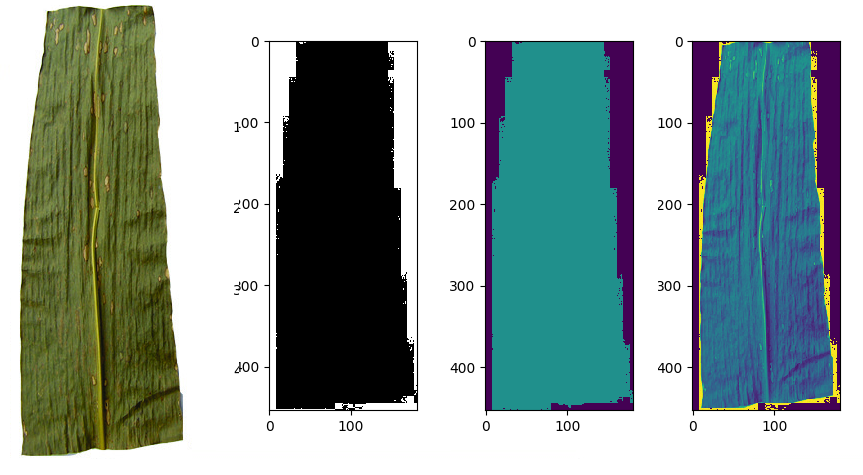
Therefore, I tried to use threshold to remove them without success as showing in the described attachment. I got the better result with THRESH_TOZERO_INV; however, I lost part of the leaf.
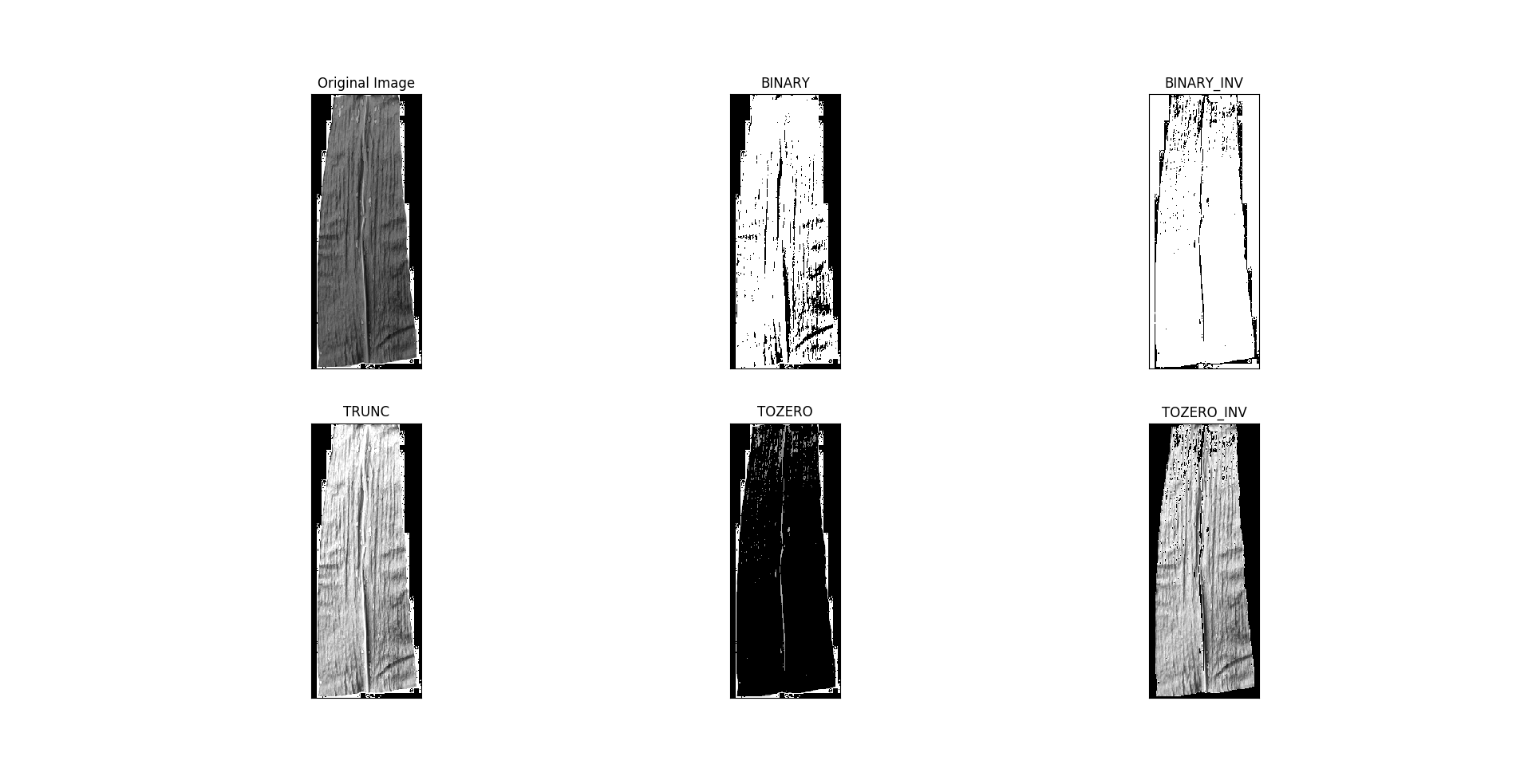
Any help on how to keep only the Leaf without false positives?


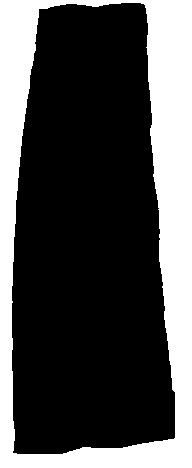
Save as PNG, no compression?
@sjhalayka I cannot control it.