Basic add and subtract on different size image
First i want to appologize.
I`m new to opencv. currently I try to practice with basic stuff. i try to add and subtract 2 image
First Image :

Second Image :

Third Image :

when I try to add and subtract First and Second Image i got result :
Add
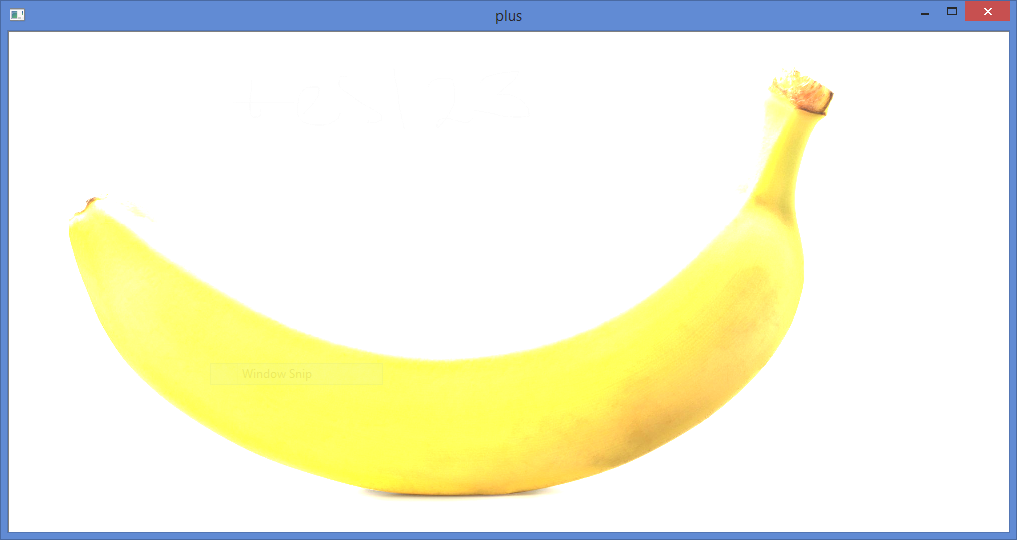
Subtract
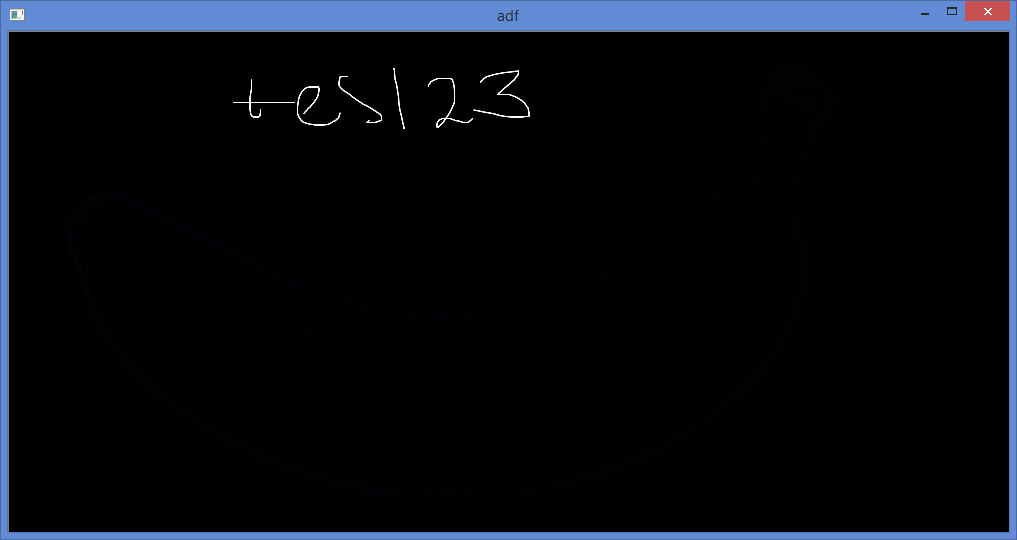
My question Is :
can someone explain to me
1.why First Image + Second Image become brighter
2.why First Image - Second Image become dark
3.when i try to do add and subtract to FIrst Image + Third Image i got an error, why ? (I try search it and i found CV_32F ,CV_32FC1 what is that ?)
4.when i try to add and subtract same size image, but the image in greyscale i got an error too, why ?
Thank you.



