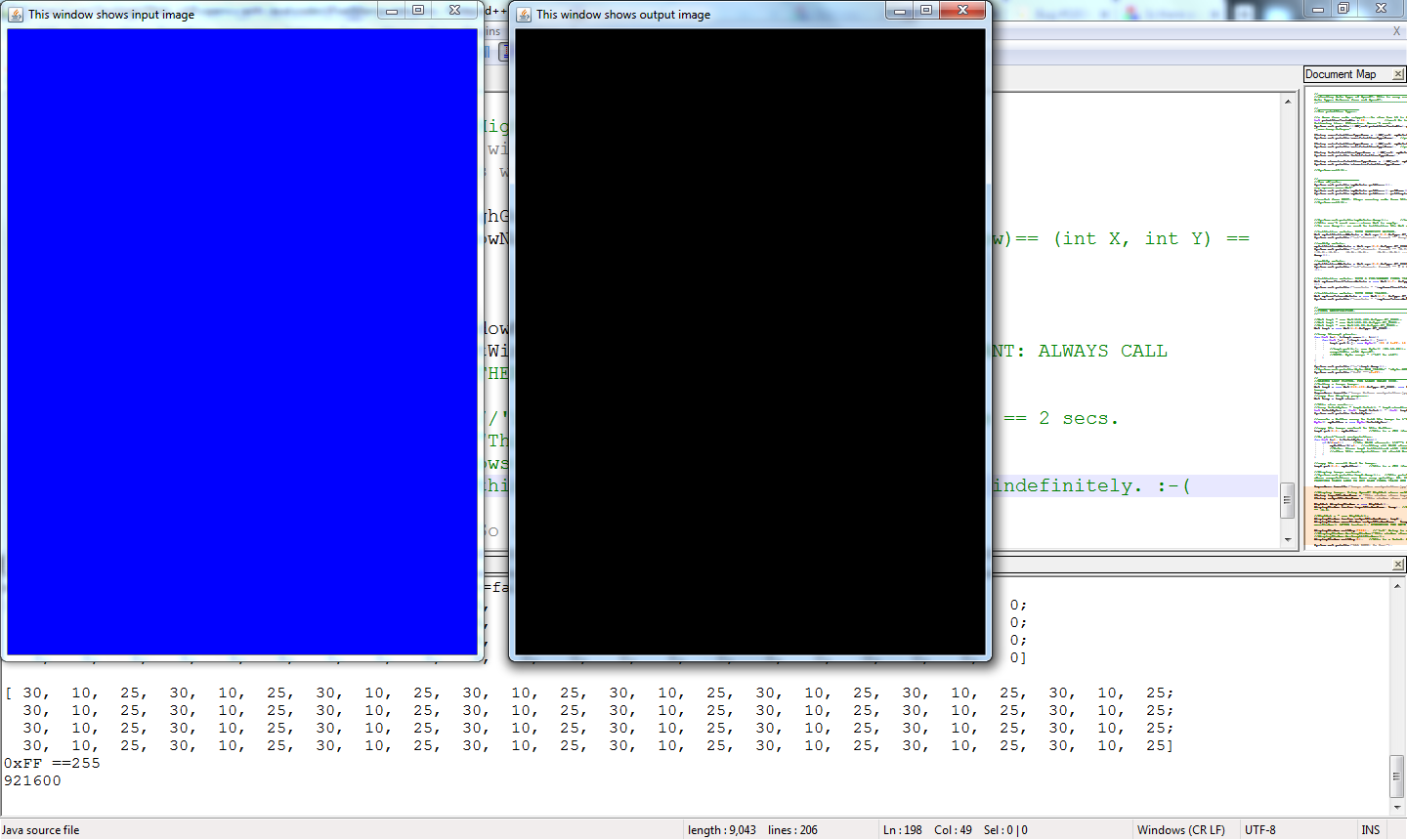Best way to show many windows without overlap?
I have a list of image:
vector<string> images;
images.push_back("image0001.png");
//> And more
I want to read any of them and show them. The problem is that opencv overlap them when I do imshow("myname",image). I would avoid to have to manually move them.
I was trying something with moveWindow but with bad results. Is there any better function to order all opened windows?