How can I best compare two BGR colors to determine how similar/different they are?
I apologize for how basic this question is, please bear with me as I'm a beginner to OpenCV
Say I have two colors in BGR format (though I can convert them to another form if I have to - though an explanation on how to do so would be greatly appreciated) - how can I best quantify how similar/different these two colors are? Say, for example, I have a light green and a dark green - these are pretty similar. A light green and a yellow would also be similar, but a dark red and a light blue would be very different.
Is there any simple way to obtain a value that corresponds with the difference between two colors?
all help and advice is appreciated, thanks!


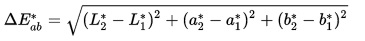
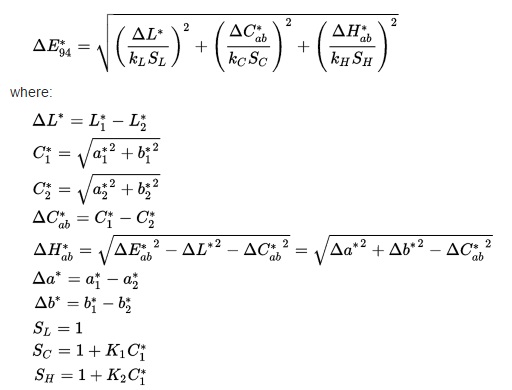
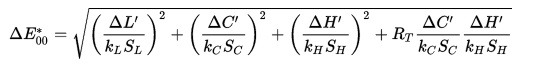

Hello! Have you find the answer for your question? Do you need any more info?