This forum is disabled, please visit https://forum.opencv.org
 | 1 | initial version |
Hi Here is a Sample Implementation using c++:
#include <opencv2/opencv.hpp>
using namespace cv;
using namespace std;
bool SortbyXaxis(const Point & a, const Point &b)
{
return a.x > b.x;
}
bool SortbyYaxis(const Point & a, const Point &b)
{
return a.y > b.y;
}
int main (int argc, char * const argv[])
{
Mat mSrc,mDst;
mSrc = imread("Sample.png", 0);
if (mSrc.empty())
{
cerr << "No image supplied ..." << endl;
return -1;
}
cvtColor(mSrc,mDst,COLOR_GRAY2BGR);
/// Create Window
const char* source_window = "Output Image";
namedWindow( source_window, WINDOW_AUTOSIZE );
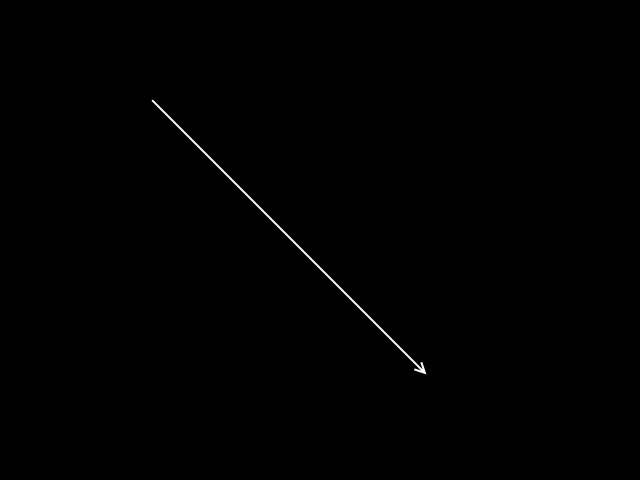
vector<vector<Point> > contours;
vector<Vec4i> hierarchy;
/// Find contours
findContours( mSrc.clone(), contours, hierarchy, RETR_EXTERNAL, CHAIN_APPROX_SIMPLE, Point(0, 0) );
vector<Point> ptsContour;
for( size_t i = 0; i< contours.size(); i++ )
{
drawContours( mDst, contours, (int)i, Scalar(0,255,0), 1);
ptsContour= contours[i];
sort( ptsContour.begin(), ptsContour.end(), SortbyYaxis );
sort( ptsContour.begin(), ptsContour.end(), SortbyXaxis );
circle(mDst, ptsContour[0],3,Scalar(0,255,255),-1);
}
imshow( source_window, mDst );
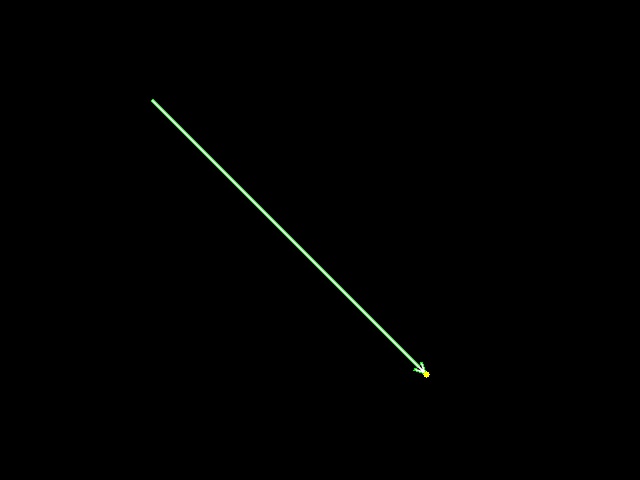
waitKey();
return 0;
}
I'm sure that you can find similar in java like this
 | 2 | No.2 Revision |
Hi You could sort the vectot<points> contours descending order to find the Min & max elements. Here is a Sample Implementation using c++:
#include <opencv2/opencv.hpp>
using namespace cv;
using namespace std;
bool SortbyXaxis(const Point & a, const Point &b)
{
return a.x > b.x;
}
bool SortbyYaxis(const Point & a, const Point &b)
{
return a.y > b.y;
}
int main (int argc, char * const argv[])
{
Mat mSrc,mDst;
mSrc = imread("Sample.png", 0);
if (mSrc.empty())
{
cerr << "No image supplied ..." << endl;
return -1;
}
cvtColor(mSrc,mDst,COLOR_GRAY2BGR);
/// Create Window
const char* source_window = "Output Image";
namedWindow( source_window, WINDOW_AUTOSIZE );
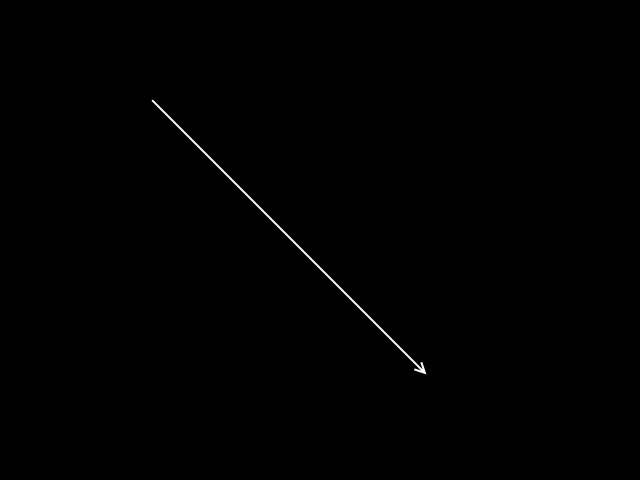
vector<vector<Point> > contours;
vector<Vec4i> hierarchy;
/// Find contours
findContours( mSrc.clone(), contours, hierarchy, RETR_EXTERNAL, CHAIN_APPROX_SIMPLE, Point(0, 0) );
vector<Point> ptsContour;
for( size_t i = 0; i< contours.size(); i++ )
{
drawContours( mDst, contours, (int)i, Scalar(0,255,0), 1);
ptsContour= contours[i];
sort( ptsContour.begin(), ptsContour.end(), SortbyYaxis );
sort( ptsContour.begin(), ptsContour.end(), SortbyXaxis );
circle(mDst, ptsContour[0],3,Scalar(0,255,255),-1);
}
imshow( source_window, mDst );
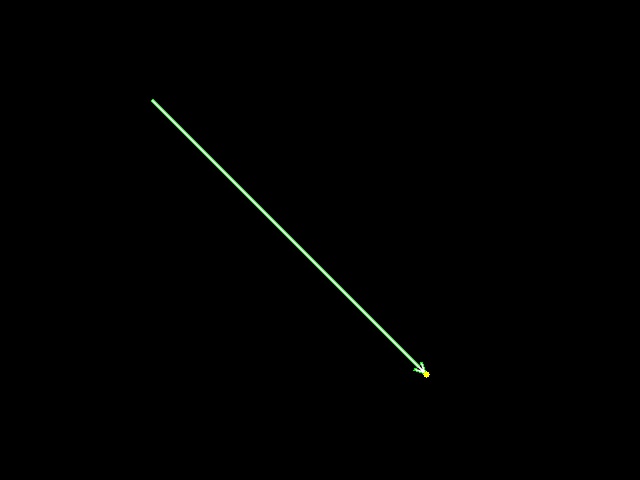
waitKey();
return 0;
}
I'm sure that you can find similar in java like this
 | 3 | No.3 Revision |
Hi You could sort the vectot<points> contours in descending order to find the Min & max elements. Here is a Sample Implementation using c++:
#include <opencv2/opencv.hpp>
using namespace cv;
using namespace std;
bool SortbyXaxis(const Point & a, const Point &b)
{
return a.x > b.x;
}
bool SortbyYaxis(const Point & a, const Point &b)
{
return a.y > b.y;
}
int main (int argc, char * const argv[])
{
Mat mSrc,mDst;
mSrc = imread("Sample.png", 0);
if (mSrc.empty())
{
cerr << "No image supplied ..." << endl;
return -1;
}
cvtColor(mSrc,mDst,COLOR_GRAY2BGR);
/// Create Window
const char* source_window = "Output Image";
namedWindow( source_window, WINDOW_AUTOSIZE );
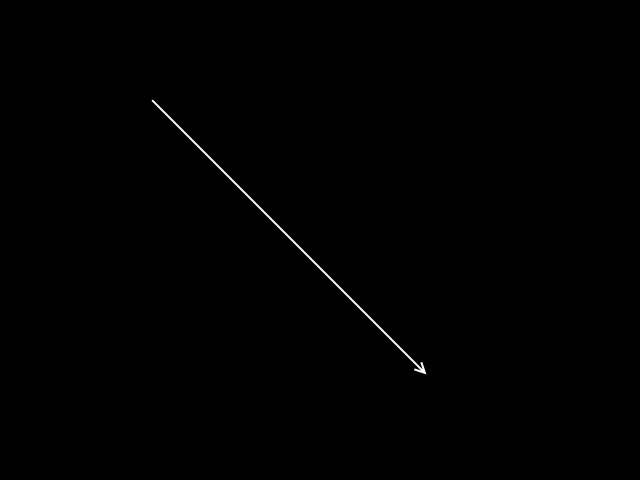
vector<vector<Point> > contours;
vector<Vec4i> hierarchy;
/// Find contours
findContours( mSrc.clone(), contours, hierarchy, RETR_EXTERNAL, CHAIN_APPROX_SIMPLE, Point(0, 0) );
vector<Point> ptsContour;
for( size_t i = 0; i< contours.size(); i++ )
{
drawContours( mDst, contours, (int)i, Scalar(0,255,0), 1);
ptsContour= contours[i];
sort( ptsContour.begin(), ptsContour.end(), SortbyYaxis );
sort( ptsContour.begin(), ptsContour.end(), SortbyXaxis );
circle(mDst, ptsContour[0],3,Scalar(0,255,255),-1);
}
imshow( source_window, mDst );
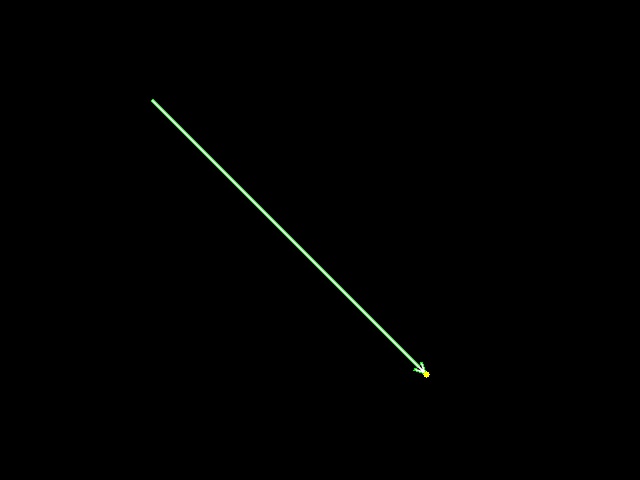
waitKey();
return 0;
}
I'm sure that you can find similar in java like this